Settings: Logo
Main window logo appearance can be customized in Advanced Time Synchronizer. The following appearances are currently available:
Animation:
Advanced Time Synchronizer version 4.0 and later: the default appearance.
World clock:
Advanced Time Synchronizer version 5.0 and later: up to 6 clocks with different time zones. Time zone information from Windows configuration is used. The local time may be calculated incorrectly under the following conditions:
- Outdated or incorrect time zone information.
- The time zone uses a different UTC offset for the old and new years.
- The UTC time to be converted and the calculated local time are in different years.
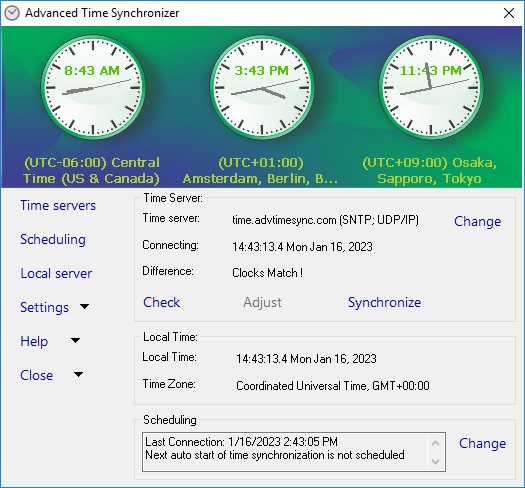
Click the picture to enlarge.
Logo image:
Advanced Time Synchronizer Industrial can display a custom logo in its main window. The logo can be loaded from an image file. The bmp, jpg and gif image formats are supported.
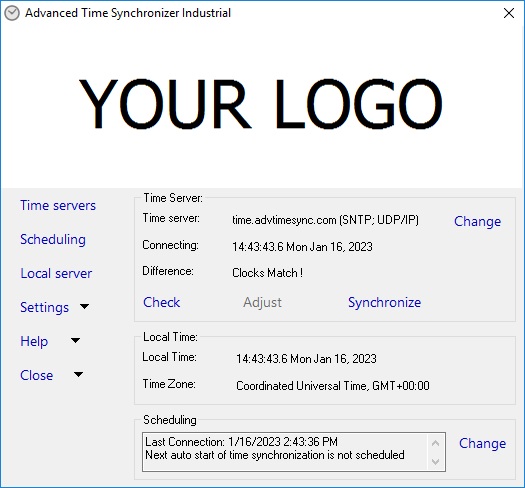
Click the picture to enlarge.
Categories: Manual


Leave a Reply
You must be logged in to post a comment.